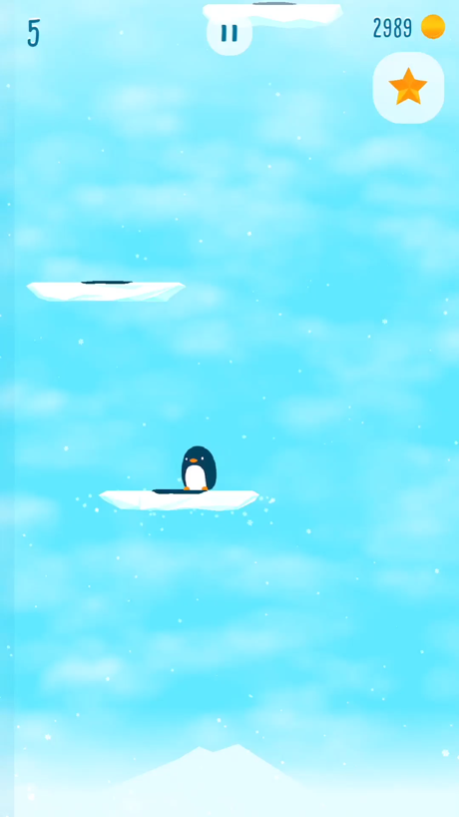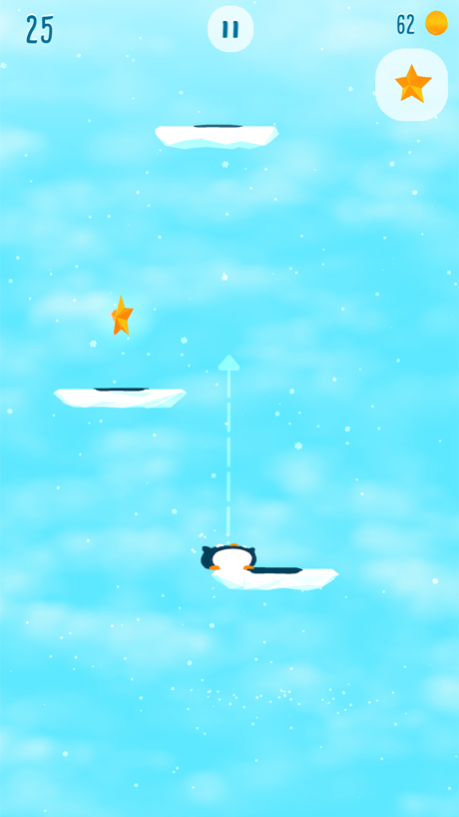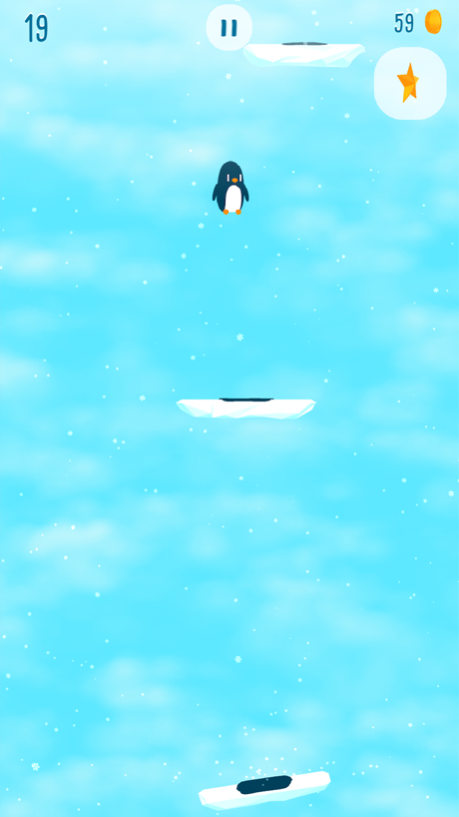Icy Heights
Continue to app
Free Version
Publisher Description
Be First to Grab the High Scores in This Holiday Launch of Icy Heights! It’s an adorable winter wonderland that helps save real arctic splendor.
Up, up and away! Arctic animals are jumping to the heights and fighting for their lives in this endless arcade. Hop on in to our gravity defying wonderland of jumping penguins, bouncing polar bears and flying icebergs.
Master your aim, force, and timing to climb higher than anyone before. Skip platforms and aim for the center for prizes and then multiply your winnings at the end of each round. It’s an arctic bonanza to reach for the heights and it’s all for a good cause, check out www.icyheights.com to see what we are doing to save arctic wildlife!
GAME FEATURES
•Intuitive gameplay is easy to begin and endless fun to master
•12 Unlockable characters to choose from
•6 Powerups to help you reach higher and higher
•Earn coins to unlock characters, get powerups, or get a second chance after you fall
•End of round bonuses with arcade-style multiplication of earnings
•Worldwide highscores
•Daily coin bonuses for logging in consecutive days
About Icy Heights
Icy Heights is a free app for iOS published in the Action list of apps, part of Games & Entertainment.
The company that develops Icy Heights is Gavin Shapiro. The latest version released by its developer is 1.0.
To install Icy Heights on your iOS device, just click the green Continue To App button above to start the installation process. The app is listed on our website since 2024-04-19 and was downloaded 0 times. We have already checked if the download link is safe, however for your own protection we recommend that you scan the downloaded app with your antivirus. Your antivirus may detect the Icy Heights as malware if the download link is broken.
How to install Icy Heights on your iOS device:
- Click on the Continue To App button on our website. This will redirect you to the App Store.
- Once the Icy Heights is shown in the iTunes listing of your iOS device, you can start its download and installation. Tap on the GET button to the right of the app to start downloading it.
- If you are not logged-in the iOS appstore app, you'll be prompted for your your Apple ID and/or password.
- After Icy Heights is downloaded, you'll see an INSTALL button to the right. Tap on it to start the actual installation of the iOS app.
- Once installation is finished you can tap on the OPEN button to start it. Its icon will also be added to your device home screen.